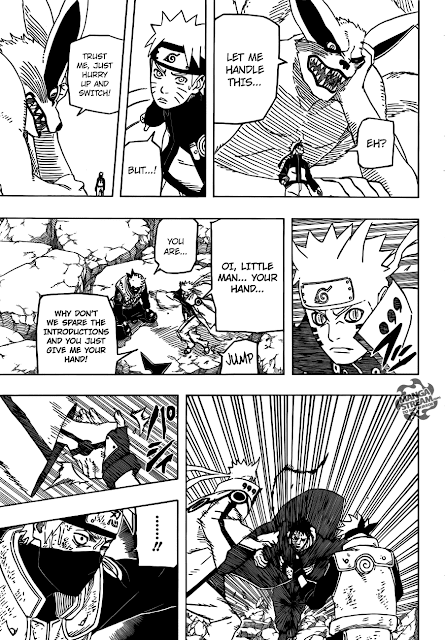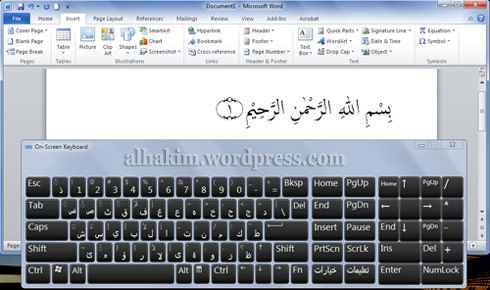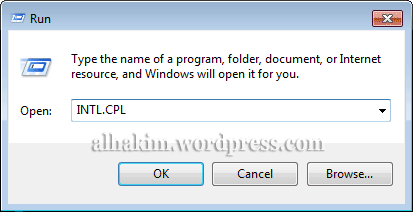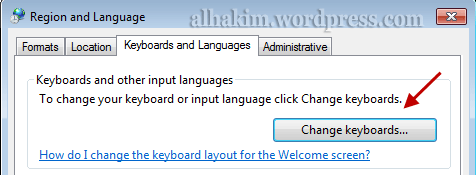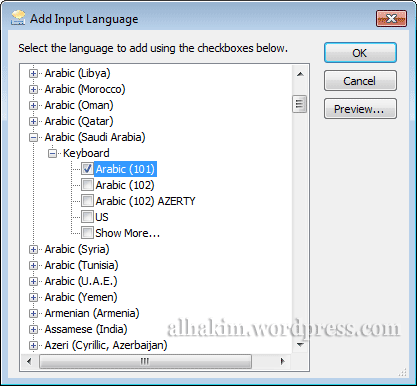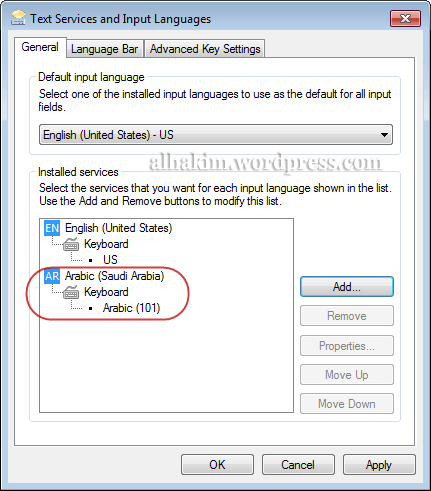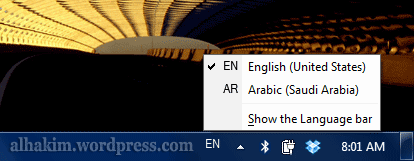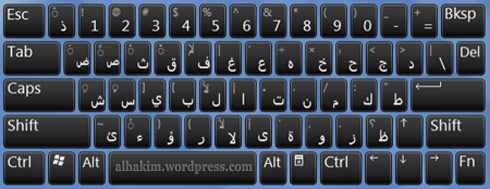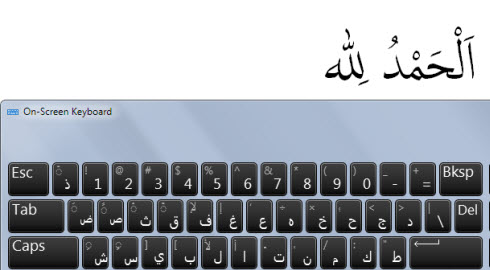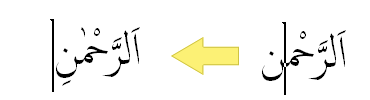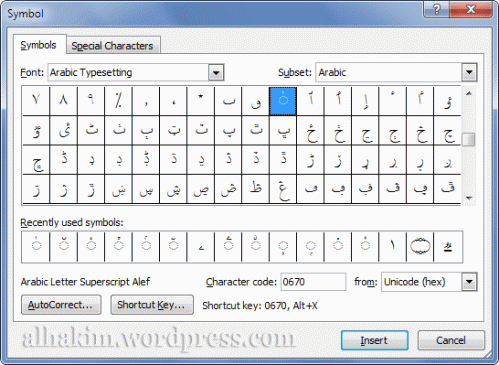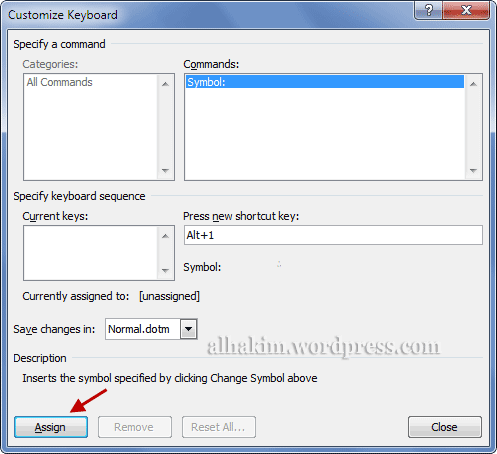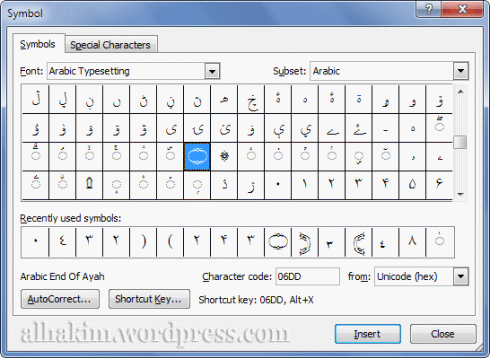Ada teman yang menanyakan ke saya bagaimana caranya membuat tulisan huruf arab di microsoft word?
Nah, biar mudah jawabnya kalau ada yang tanya lagi, sekalian saya
tuliskan langkah-langkahnya di blog ini. Di Artikel ini, saya juga
berikan tips bagaimana menambahkan harokat fathah tegak yang
tidak ada di keyboard arabic bawaan windows dengan cepat. Meskipun saya
menggunakan microsoft word 2010 untuk tutorial ini, secara umum
langkah-langkah di artikel ini bisa juga di terapkan di microsoft word
2003, 2007. Hanya beda di lokasi penyisipan simbol.
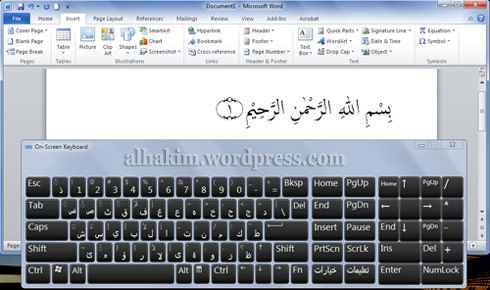
Untuk bisa menulis huruf arab plus harokatnya di microsoft word caranya cukup mudah. Yang perlu Anda lakukan adalah
instal Input Language Arabic Font di Windows
dan Anda sudah bisa memulai mengetikkan huruf arab di ms word. Tidak
hanya di MS word, tapi juga di aplikasi lainnya seperti notepad,
firefox, google chrome, ms paint dll. Untuk detil caranya sebagai berikut,
A. Install Keybord Arab di windows 7
1. Klik start menu > Run > intl.cpl > OK atau start menu > control panel > Region dan Language
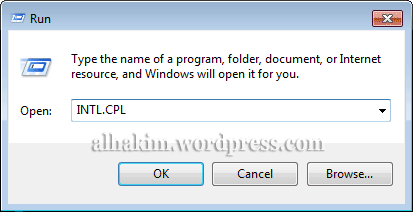
2. Klik
Tab keyboards dan language > change keyboards
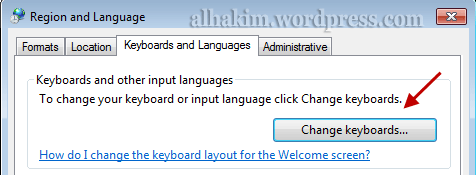
3. Klik
tombol Add dan Pilih
ARABIC 101 (SAUDI ARABIA) input language > OK
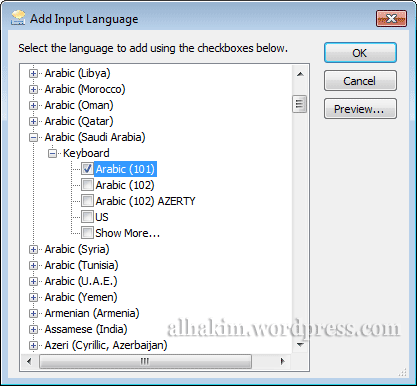
4. Setelah Input Language Arabic terinstal (lihat gambar di bawah) > klik OK
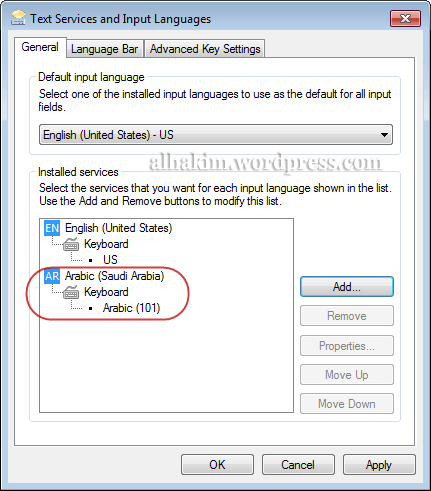
5. Untuk mengganti input bahasa di keyboard, Anda bisa melakukannya lewat language bar yang muncul di taskbar sebelah kanan.
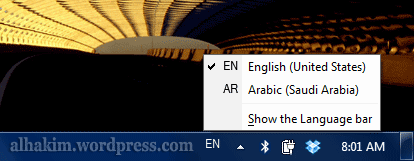
B. Cara Mengetik di Microsofot Word 2010
1. Untuk memudahkan kita menemukan posisi huruf arab di keyboard, kita bisa gunakan bantuan keyboard virtual, On-Screen Keyboard, bawaan windows. Start Menu > All Programs > Accessories > Ease of Access > On-Screen Keyboard. Kalau Anda sudah hafal dengan posisi huruf Arab di keyboard bisa langsung ke langkah 3.
2. Setelah On-Screen Keyboard muncul, ganti setting bahasa di language
bar ke Arabic untuk memunculkan huruf arab di On-Screen Keyboard.
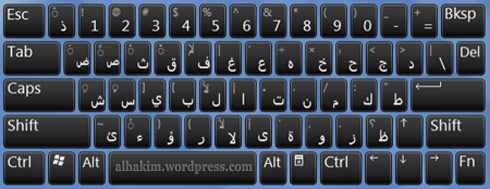
3. Buka Microsoft Word 2010 dan set align paragraf ke right.
4. Untuk mengetikkan huruf arab Anda bisa klik via On-Screen Keyboard
atau ketik dari keyboard komputer. Anda bisa menambahkan harokat setelah
selesai satu kalimat atau tiap huruf langsung di beri harokat.
5. Contoh untuk mengetikkan Alhamdulillah di keyboard.
h shift+q g shift+x p shift+q l shift+x ] shift+e g shift+a g shift+` i
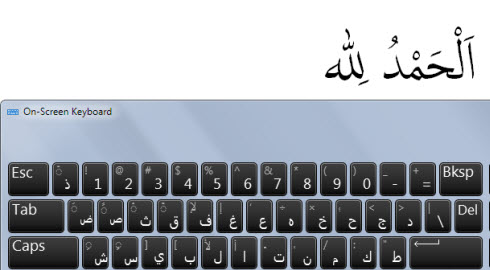
C. Catatan
a. Untuk menambahkan harokat fathah tegak atau kasroh tegak, kita bisa pakai symbols di ms word.
- posisikan kursor setelah huruf yang akan di beri harokat
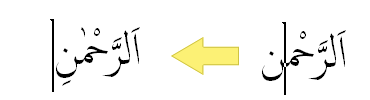
-
Insert > Symbol > More Symbol.
- set Font :
Arabic Typesetting dan Subset :
Arabic
- pilih symbol fathah tegak (Character Code : 0670) > Insert.
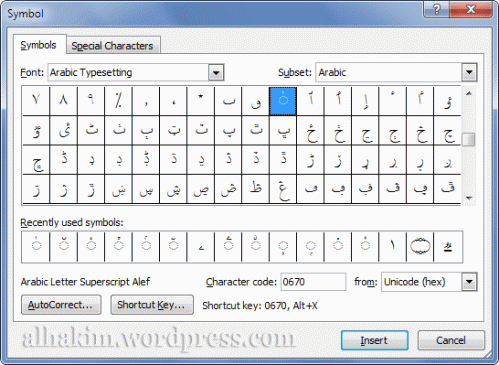
b. Untuk memudah kan penambahan harokat tegak selanjutnya, Anda bisa buat shortcut khusus untuk simbol tersebut.
-
Insert > Symbol > More Symbol
- Pilih symbol fathah tegak (Character Code : 0670) > klik Tombol Shortkey
- Letakkan kursor di kolom press new shortcut key: dan tekan tombol kombinasi pilihan Anda, misal ALT+1.
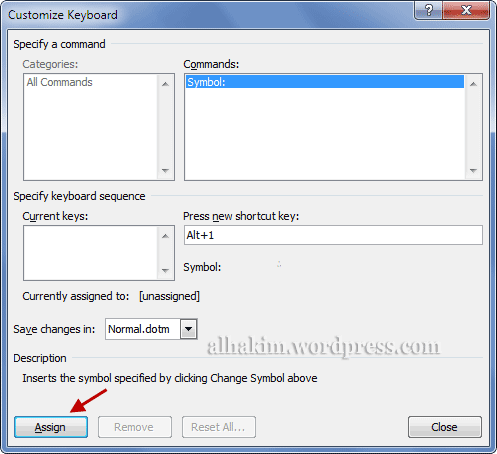
- Klik
Assign > Close
- Saat ingin menambahkan harokat tegak cukup dengan tekan tombol ALT+1
c. Untuk menambahkan nomor akhir ayat
-
Insert > Symbol > More Symbol
- set Font :
Arabic Typesetting dan Subset :
Arabic
- Pilih symbol akhir surah (Character Code : 06DD) > Insert
- Pilih
symbol angka arab > insert
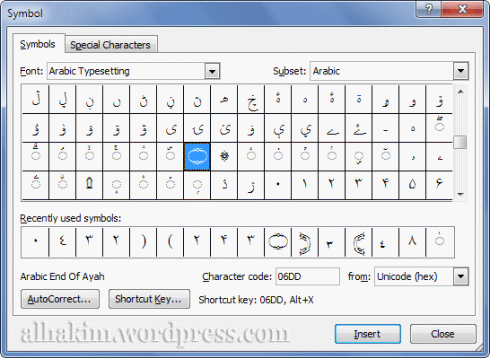
PS: Langkah di bagian
C. Catatan, bisa di gunakan untuk penambahan harokat atau hiasan arab yang tidak ada di arabic keyboard, seperti kasroh tegak.
Semoga bermanfaat.

source : http://alhakim.wordpress.com